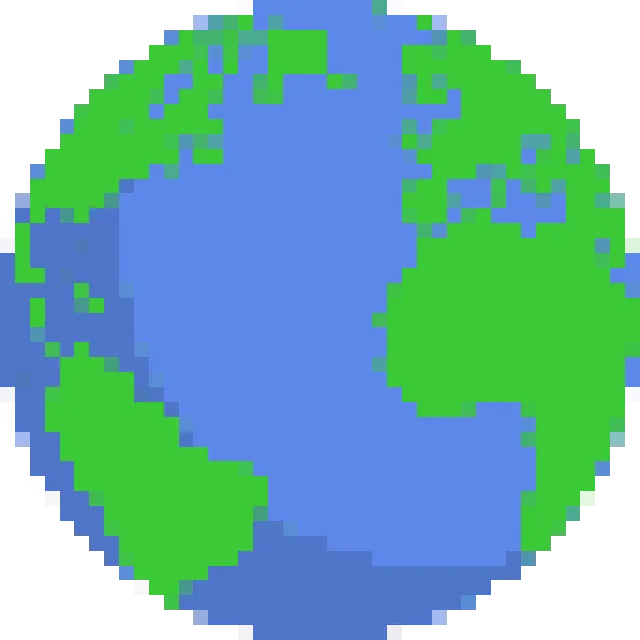Wplace Tools Collection
The complete toolkit for mastering wplace.live - from pixel art conversion to status monitoring and comprehensive guides.
Professional-grade wplace tools designed by the community, for the community. Transform images, monitor server status, and learn advanced techniques with our comprehensive wplace tool collection.

Drag your image here or click to upload to the wplace tool
Supports PNG, JPG, WEBP. This wplace tool automatically converts it to a wplace blueprint to help you draw.
Recommended image size under 2048×2048, total pixels under 1M for optimal performance
Wplace Pixel Layer
The wplace pixel layer allows you to create pixel art on wplace.live.
Wplace Official Palette
(64 Colors Complete)Free Colors (31 colors)
Premium Colors (32 colors) 💰
Wplace Usage Instructions:
- • Free colors: Unlimited use, suitable for large area filling
- • Premium colors: need to purchase, suitable for detail decoration
Essential Wplace Tools
Everything you need to create amazing pixel art on wplace.live, from conversion tools to troubleshooting guides.
Pixel Art Converter
Transform any image into wplace-compatible pixel art with automatic color matching and Floyd-Steinberg dithering.
Wplace Status Monitor
Real-time monitoring of wplace.live server status with uptime statistics and error detection.
Complete Tutorial Guide
Step-by-step tutorials covering everything from basic pixel placement to advanced collaborative techniques.
Wplace Pixelayer
Advanced overlay userscript for precise template placement with transparency controls and positioning tools.
Tools Collection
Comprehensive collection of wplace tools, extensions, and community resources for enhanced pixel art creation.
Troubleshooting Guide
Comprehensive solutions for common wplace issues including connection problems, loading errors, and performance optimization.
FAQ & Support
Frequently asked questions covering droplets, pixel placement, color palettes, and advanced wplace features.
What is Wplace.live?
Wplace.live is a revolutionary collaborative pixel art platform that overlays a massive, real-time canvas onto the world map. Inspired by Reddit's r/place, wplace offers a persistent and vastly larger canvas—4 trillion pixels, a million times bigger—creating a dynamic and ever-evolving digital landscape.
Every 30 seconds, you can place one pixel of paint on this global canvas. Whether you're creating detailed individual pixel art or contributing to grand, ambitious community projects, wplace.live brings together millions of users worldwide in real-time collaboration.
Key Features:
- Real-time collaborative pixel art creation
- World map overlay with geographic context
- 64-color official palette (free + premium)
- Community-driven art projects and pixel wars
- Droplet currency system for premium colors
Complete Wplace Tool Collection - Essential Wplace Tools
Our comprehensive wplace tool collection helps you master wplace.live with professional-grade wplace tools for pixel art conversion, status monitoring, and collaborative drawing. Each wplace tool is designed to enhance your pixel art experience.
Pixel Art Converter - Essential Wplace Tool
Transform any image into wplace-compatible pixel art with our premier wplace tool. This advanced wplace tool automatically matches the official 64-color palette with Floyd-Steinberg dithering for optimal results.
- • Supports PNG, JPG, SVG formats
- • Automatic color palette matching
- • Adjustable pixel size and scaling
- • Real-time preview with coordinates
Wplace Status Checker - Critical Wplace Tool
Real-time monitoring of wplace.live server status with our essential wplace tool. This wplace tool provides instant notifications when wplace is down, experiencing issues, or back online.
- • Real-time server status monitoring
- • Historical uptime statistics
- • Error detection and reporting
- • Mobile-friendly status dashboard
Color Palette Tool - Professional Wplace Tool
Complete reference for all 64 official wplace colors with our comprehensive wplace tool. This wplace tool includes both free and premium colors with hex codes, RGB values, and usage recommendations.
- • All 64 official wplace colors
- • Free vs premium color identification
- • Hex and RGB color codes
- • Color picker and comparison tools
How to Get Started with Wplace
Visit Wplace.live
Go to wplace.live in your browser. No registration required - you can start painting immediately with the free color palette. Use our wplace tool collection to enhance your experience.
Choose Your Canvas
Navigate the world map to find your perfect spot. Zoom in to see existing pixel art and find areas for your creation.
Start Creating
Select a color and click to place your pixel. Remember, you can place one pixel every 30 seconds, so plan your artwork carefully!
Frequently Asked Questions About Wplace Tools
Is wplace down? How can I check wplace status?
Use our real-time Wplace Status Checker to monitor server availability. We track uptime, response times, and server errors to keep you informed about wplace.live's current status.
How do I convert images to wplace pixel art?
Our Pixel Art Converter wplace tool above automatically transforms any image into wplace-compatible pixel art. This powerful wplace tool lets you upload your image, adjust the pixel size, and get a perfect color-matched result using the official 64-color palette.
What are wplace droplets and how do I get them?
Droplets are wplace.live's virtual currency used to unlock premium colors. You earn 1 droplet per pixel painted and 500 droplets per level up. You can also purchase droplets to access the full 64-color palette.
Why is wplace not loading or showing errors?
Common issues include server maintenance, high traffic, or connectivity problems. Use our wplace tool collection including the status checker and troubleshooting guide for solutions to loading errors, connection timeouts, and other technical issues.
WplacePaint Blog
Explore the world of pixel art, learn the latest creation techniques, get tool updates and community news
Tutorials & Guides
Comprehensive wplace.live creation guides from basic pixel art techniques to advanced creation strategies
Tool Updates
Latest tool feature introductions, usage tips, and development progress
Community Updates
Community artwork showcases, event announcements, and creator interviews
Join the Wplace Community & Share Wplace Tools
Connect with millions of pixel artists worldwide using our wplace tool collection. Share your creations, collaborate on massive projects, and participate in the ever-evolving digital art landscape with fellow wplace tool users.
Discord Communities
Join active Discord servers to coordinate large-scale pixel art projects, share wplace tool tips, and connect with fellow artists using our wplace tool collection.
Reddit Discussions
Participate in r/place-style discussions and share your wplace.live creations with the Reddit community.
Pixel Art Galleries
Showcase your best wplace pixel art created with our wplace tool collection and discover incredible community creations from around the world.